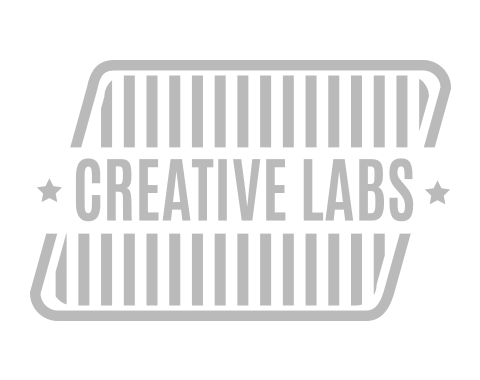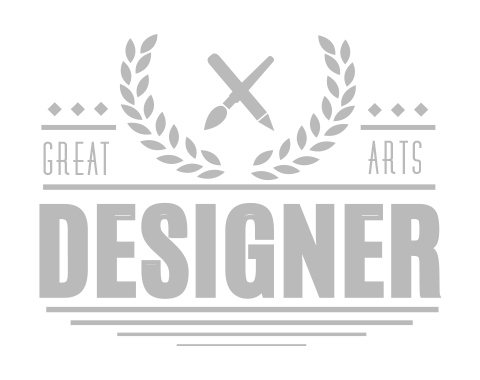Gallery Slider using Master Slider
| Data Attribute | Value | Description |
|---|---|---|
data-list-slider
|
|
Trigger the slider, and choose the transition effects. |
data-arrow
|
|
Show / hide arrow |
data-dots
|
|
Show / hide arrow |
data-autoplay
|
|
Enable / disable autoplay |
Carousel Widget
| Data Attribute | Value | Description |
|---|---|---|
data-carousel-widget
|
Number to show how many items per view |
Trigger the slider, and show how many items per view carousel. Responsive window width breakpoint :
|
data-arrow
|
|
Show / hide arrow |
data-autoplay
|
|
Enable / disable autoplay |
data-dots
|
|
Show / hide dots control |
data-responsive
|
|
Enable / Disable Responsive (will stay with the current number input) |
data-nav
|
|
Set the slider to be the navigation of other slider (Class or ID Name) |
data-focus
|
|
Enable focus on selected element (click) |
data-adaptive-height
|
|
Change height depend on content |